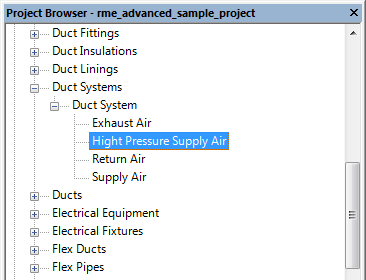You can create a new duct or piping system type by duplicating an existing system type. When you duplicate a system type, the new system type uses the same system classification. You can then modify the duplicate without affecting the original system type or its instances.
Creating a custom system type for duct
- In the Project Browser, expand Families
 Duct Systems
Duct Systems Duct System. Tip: To create a custom system type for piping, expand Families
Duct System. Tip: To create a custom system type for piping, expand Families Piping Systems
Piping Systems Piping System.
Piping System. - Right-click a system type, and click Duplicate.
- Select the duplicate, right-click, and click Rename. Enter a name for the new system type.
In the following example, the High Pressure Supply Air was created from the Supply Air system type and has the same system classification.