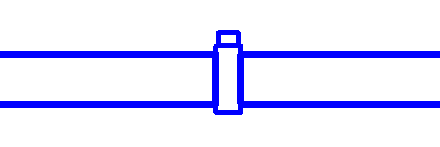Some fixtures, accessories, and mechanical equipment can be inserted in line with existing duct segments, automatically making connections where they are placed. These break-into components have identical opposing connectors that are perfectly aligned with the direction of their connectors. Transitions are automatically inserted when it is necessary to match the size of the duct segment.
When the size of a break-into component matches the duct size where it is placed (no transitions), the break-into behavior restores (heals) the duct segment if the component is removed. The following example adds a damper to existing ductwork.
Adding a damper to existing ductwork
- In the Project Browser, open a plan view where you want to place a break-in component.
- Click Systems tab
 HVAC panel
HVAC panel
 Duct Fitting, and in the Type Selector, select Damper : Standard.
Duct Fitting, and in the Type Selector, select Damper : Standard. - Position the preview of the damper over the duct segment where you want to place the damper, and when the center snap displays, click to place the damper.
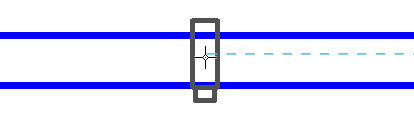
- The union breaks into the duct and connects the ducts to the open connectors of the damper.