Revit includes 4 types of corner mullions:
- L Corner Mullion: Panels of curtain walls or sloped glazing meet the ends of the mullion legs. You can specify the length and thickness of the mullion legs in the type properties of the mullion. See Corner Mullion Type Properties.
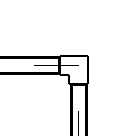
L corner mullion between 2 curtain walls
- V Corner Mullion: Panels of curtain walls or sloped glazing meet the sides of the mullion legs. You can specify the length and thickness of the mullion legs in the type properties of the mullion.
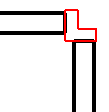
V corner mullion between 2 curtain walls
- Trapezoid Corner Mullion: Panels of curtain walls or sloped glazing meet at the sides of the mullion. You can specify the center width and length along the sides that meet the panels in the type properties of the mullion.
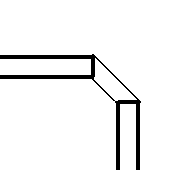
Trapezoid mullion between 2 curtain walls
- Quad Corner Mullion: Panels of curtain walls or sloped glazing meet at the sides of the mullion legs. You can specify the depth of the mullion in 2 segments.
If the 2 mullion segments are equal and the join is not 90 degrees, the mullion has a kite shape:
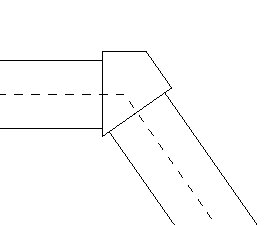
If the join angle is 90 degrees and the segments are unequal, the mullion is a rectangle:
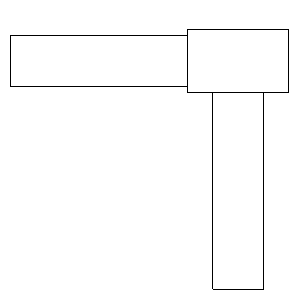
If the 2 segments are equal and the join angle is 90 degrees, the mullion is a square:
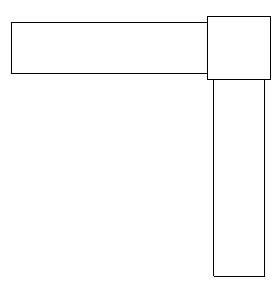
Note: The quad corner mullion differs from a rectangular non-corner mullion because the curtain panels join at adjacent sides of the quad corner mullion.
Tip: The offset for corner mullions is relative to the panels.