Energy Analytical Model persistence and visibility
There is currently no way to view or save the building element energy analytical model (EAM) directly in Revit as it is generated each time an energy simulation is run.
To view the energy analytical model, do one of the following:
Revit model size, complexity and quality
Revit model content and configurations vary widely and although using building element mode for energy analysis is designed to account for many situations, there are some limitations at this time. In terms of time and memory limits, the greater the volume, as measured by a rectangular bounding box surrounding the model, the longer the EAM creation time.
The current limit on volume is approximately 20,000,000 cubic feet (based on default analytical space and surface resolution values), which could take an hour or more to process. Typically, models should only take between a few seconds to a few minutes to complete. Other conditions that can exist and result in an incomplete EAM are summarized in the table below.
| Condition | Description | Mitigation |
|---|---|---|
| Missing elements, elements not set to room bounding and/or 'Gaps' > 1.5'-3' | Spaces comprising the EAM are determined based on a 'flood fill' type concept using building elements set to room bounding. While small gaps and overlaps can be processed, if elements are missing entirely, are not set to room bounding, or there are gaps greater than approximately 1.5 to 3-feet (which you can adjust with Analytical Space Resolution, space will 'leak' and those parts of the building will be omitted from the EAM created. When the EAM is viewed in a third party analysis tool, if parts appear missing then this is usually the cause. One particular sign this has happened is the creation of many 'Shade' type surfaces which can soon exceed current simulation limits (see DOE2 limits in the known issues below). (NOTE: If a space leaks to the exterior space, it will be omitted from the EAM, but another possibility is that some interior spaces may leak into one another, combining into a single interior space). |
View the Revit model and check for:
|
| In-place families | When key elements of the building envelope are composed of in-place families these will be omitted from the EAM created. | In-place families are currently unsupported. |
| Columns | Surfaces will be omitted from the EAM created, apart from some shading. | Columns are currently unsupported and depending on size may or may not have a significant impact on validity of the energy analysis. |
| Small spaces and surfaces | Spaces and/or surfaces smaller than approximately 1.5' to 3' wide may be omitted from the EAM created or in the case of spaces encompassed in a larger adjacent space. | Very small spaces and surfaces are currently unsupported but are unlikely to have a significant impact on the validity of the energy analysis. Use Analytical Space Resolution and Analytical Surface Resolution settings to adjust gaps and boundaries. |
| Openings in curved walls | Where Revit openings are present in curved walls that surface will be omitted from the EAM created. | Openings in curved walls are currently unsupported. |
Important Note
Particular care should be taken when reducing the values for analytical space and surface resolution as processing time required to create the EAM will increase very significantly. By that same effect though increasing the values of these parameters will reduce the processing time required to create the EAM significantly.
It is also important to realize that reducing these values does not necessarily always result in a more accurate EAM. For example lower Analytical Space Resolution will mean that smaller gaps that may exist between Revit elements can lead to some spaces being omitted from the EAM. Therefore given the somewhat fuzzy nature of the algorithm we would encourage you to experiment with different values in different models in order to understand how it works
Analytical space resolution
This is the primary parameter that influences the EAM accuracy and processing time. This value essentially defines the minimum gap distance between Revit elements that will be ignored in the identification of EAM spaces. Given how the algorithm works the maximum distance between Revit elements which may be ignored in the identification of EAM spaces is 2x the Analytical Space Resolution setting. This concept can be illustrated as follows:

Plan view of two walls bounding an interior space with a gap between them of dimension X
If Analytical Space Resolution = 1'6" then:
- If X < 1' 6" then the gap will be ignored and the EAM space will be created
- If X > 1' 6"' and < 3' then the gap may or may not be ignored
- If X > 3' then the gap will not be ignored and the EAM space will not be created
Minimum value = 6"
Maximum value = 10'
Analytical Surface Resolution
This parameter essentially drives the ability of the algorithm to find individual analytical surfaces. A simple way to think about this parameter is that it should be less than the smallest dimension of any surface you wish to be included in the EAM. This concept can be illustrated as follows:
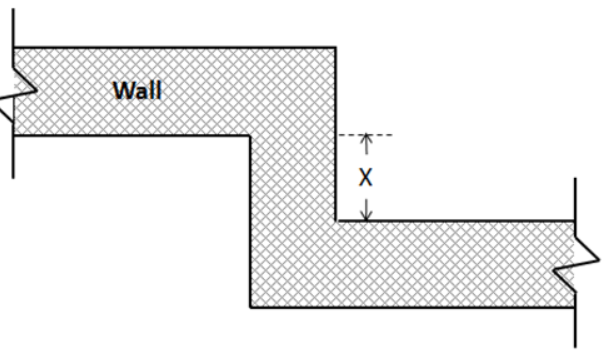
Plan view of a wall with a section of dimension
If Analytical Surface Resolution = 1' then:
- If X < 1' then an EAM surface for this section of wall will not be created.
- If X > 1' and < 2' then an EAM surface this section of the wall may or may not be created.
- If X > 2' then an EAM surface for this section of wall will be created.
Energy Analytical Model form and precision
Given the nature of the automatic EAM creation from building elements and the current capabilities of the underlying algorithm, the form and precision of the resulting EAM geometry can be quite different in appearance to the typical "closed shell" type geometry created manually by traditional tools and processes. Depending on the configuration of the Revit elements, closed shells can often be created. However, gaps between EAM surfaces and jagged edges can commonly exist. While these can look unusual and be somewhat inefficient in terms of the simulation, it does not necessarily have a significant impact on the validity of the energy analysis itself, especially at an early design stage.
Furthermore, the values for the EAM's volume and surface areas do not exactly reflect the 'true' value which can itself be determined differently with different assumptions. Generally areas and volumes are within approximately - 10% but the difference can sometimes be greater. While this can have a more significant impact on energy analysis accuracy, the EAM should still be valid in most cases.
The consideration here that has to be given is a balance of time required to compute the EAM and the accuracy required. The goal is that compared to manually created EAMs, there is a very significant saving in time without too much compromise capturing the main geometric characteristics of the building that influence energy use. Note that modifying the analytical space and surface resolution parameters can be used to improve energy analytical model form and precision or reduce processing time to create the energy analytical model.
Other Known Issues
- Revit Design Options: These are unsupported and only the main model can be used for energy analysis using building element mode. Any elements in a design option that form the overall building envelope may cause spaces to leak and will be omitted from the analysis.
- Revit room/space elements: While the EAM created from building elements works independently of room or space element geometry, if present any data such as room name or space occupancy, lighting, equipment etc. will be used in the energy analysis. However, the EAM can only use the data from one Revit room or space object per EAM space.
- Revit room/space separation lines: Where present these are used to create separate EAM spaces. However, no surfaces are currently created between the adjacent spaces where the separation lines exist. This means that no heat transfer is simulated between the two spaces. Assuming both spaces are set to the same condition and temperature set points, this will have minimal impact on the validity of the energy analysis.
- DOE2 limits: Green Building Studio’s underlying energy simulation engine DOE 2.2 has certain limits on the number of EAM spaces and surfaces it can process and very large, complex Revit models can exceed these limits.