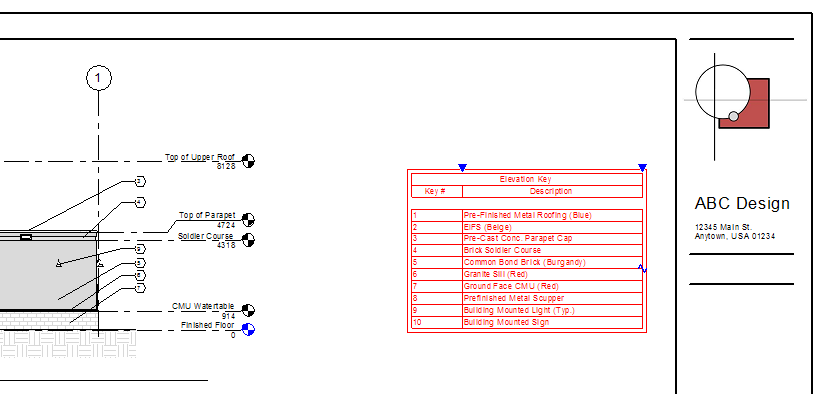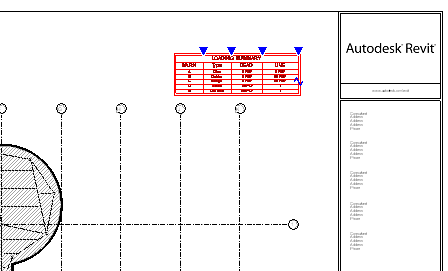Revit Structure
Revit Structure
 Revit Structure
Revit StructureA note block (also called an annotation schedule) is a list of construction notes for a drawing. You can create a note block and place it on a sheet to document the building model.
You can also document a building model using keynote legends. See Adding a Legend to a Sheet.
To add a note block to a sheet
See Adding a Sheet.