When the Chain option is selected, Revit supplies the endpoint of the last beam as the start point of the next beam.
To sketch beams using the Chain option
- Click Structure tab
 Structure panel
Structure panel
 Beam.
Beam. - On the Options Bar, select Chain.
- Place the first beam in the chain. See Sketching Individual Beams.
- Place each additional beams by clicking the endpoints of the beams.
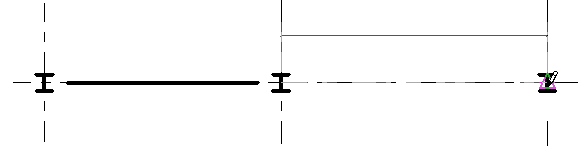
Sketching beams using the chain option