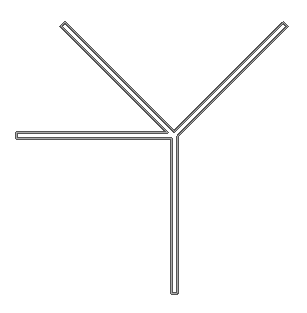When multiple walls or lines are joined at a common point, you can use TAB to select multiple elements, as follows:
- Place the cursor on or near one wall or line, and click to select it.
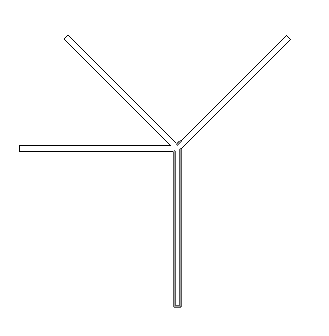
- Press Tab. Revit highlights the second wall or line that is closest to the cursor. For example, in the following example, the cursor is positioned on the right side of the lower wall. If you want to select these 2 walls or lines, click to select them.
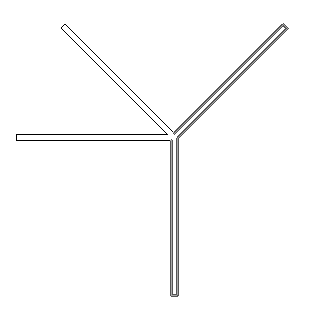
- Press Tab again to highlight all of the connected walls or lines. Then click to select them.