You can dissolve a form to its underlying editable curves. After editing the curves, you can recreate the form.
To dissolve a form
- Select the form.

- Click Modify | Form Element tab
 Form Element panel
Form Element panel
 Dissolve.
Dissolve. 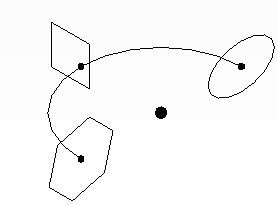
The form drops all surfaces and leaves behind profile curves and paths.
- Edit curves and paths as needed.