Revit automatically creates joins between intersecting walls. Use the following procedure to join the geometry of closely-spaced parallel walls.
- In a plan view, place the walls less than 6 inches apart.
- Click Modify tab
 Geometry panel
Geometry panel Join drop-down
Join drop-down 
 Join Geometry.
Join Geometry. - Select the walls to join.
If either wall has an insert (such as a window), it cuts through the joined wall. Any geometry around the insert, such as a frame, does not display on the joined wall.
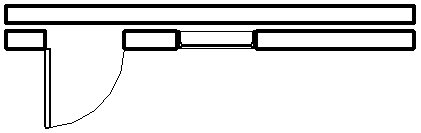
Parallel walls before geometry is joined
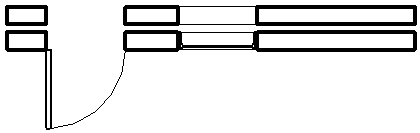
Parallel walls after geometry is joined