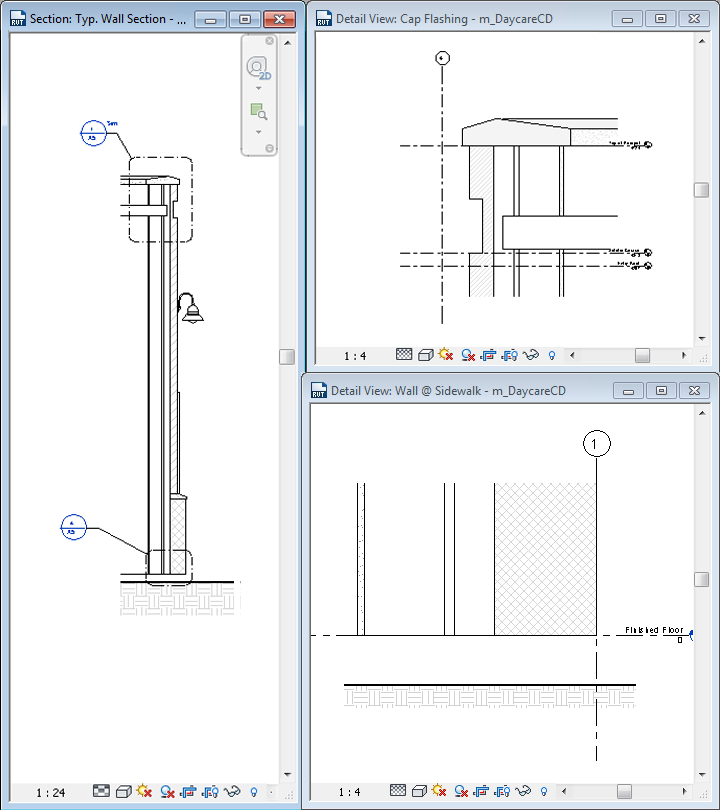You can add a callout to a plan, section, detail, or elevation view. In these views, the callout tag is linked to the callout view. The callout view shows an enlarged version of part of the parent view, and provides more information or details about that part of the building model.
You can add a detail callout or a view callout to a plan, section, detail, or elevation view. (See Callout Types.) When you draw the callout bubble in a view, Revit creates a callout view. You can then add details to the callout view to provide more information about that part of the building model.
Note: To create a reference callout, see Creating a Reference Callout.
The view in which a callout is drawn is the parent of the callout view. If the parent view is deleted, the callout is also deleted.
Example: Callout views accessed from tags in the parent view