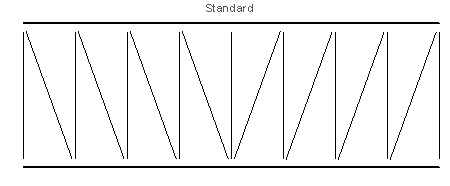- Click Annotate tab
 Tag panel
Tag panel Tag by Category.
Tag by Category. - (Optional) On the Options Bar, click Tags to select or Load the structural truss tag style. See Loading Tag Styles.
- (Optional) On the Options Bar, select Vertical or Horizontal for the tag orientation.
- (Optional) On the Options Bar, select Leader to include a leader line with the tag. Enter a value for the length of the leader in the text box next to the Leader check box.
- Click the truss.
The structural truss tag is placed. Click and reposition the tag if needed.