When a segment of duct is selected in a view, several controls let you adjust the size, length, elevation, and slope for duct segments.
- The length is displayed at the mid-point of a duct segment as a temporary dimension.
- The elevation for each end of a segment of duct is displayed near the connector at each end of the duct.
-
 lets you drag a duct segment and provides access to the right-click context menu.
lets you drag a duct segment and provides access to the right-click context menu. -
 lets you make temporary dimensions permanent. See Temporary Dimensions.
lets you make temporary dimensions permanent. See Temporary Dimensions. -
 indicates the direction of the slope for sloped duct. The value for the slope at the center of the duct indicates the rise/run, angle, percentage or ratio for the slope, depending on the Slope parameter for the HVAC discipline in the Project Units dialog.
indicates the direction of the slope for sloped duct. The value for the slope at the center of the duct indicates the rise/run, angle, percentage or ratio for the slope, depending on the Slope parameter for the HVAC discipline in the Project Units dialog.
Using dimension controls
- Select a duct in the drawing area to display the duct controls, and offset values.
- Click the temporary length control above a duct segment, enter the desired length for the duct, and press Enter.
Using elevation controls
- Select a duct in the drawing area to display the duct controls, and offset values.
- Click the elevation control at each end of a duct segment, enter a value for the elevation, and press Enter.
If you enter a different value for each end of a segment, slope is applied to the segment.
Using slope controls
- Select a duct in the drawing area to display the duct controls, and offset values.
- Click the elevation control at one end of the duct, enter a value for the offset that specifies an elevation that is either higher or lower than the offset at the other end of the duct and press Enter.
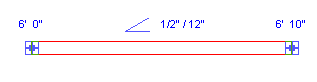
Toggling the reference end
- Click the angle at the midpoint of the duct.
The slope control at midpoint indicates the direction of the slope and points toward the reference end of the duct. (When the slope value is changed, the reference end remains at its current elevation.) The value for the slope control at the center of the duct indicates the rise/run, angle, percentage or ratio for the slope, depending on the Slope parameter for the HVAC discipline in the Project Units dialog.
The angle flips to point to the opposite end of the duct.
Setting an absolute slope
- Click the value for the slope at the midpoint of the duct, enter a value for the slope, and press Enter.
The value that you enter is the rise of the slope for the run or the absolute angle for the slope, depending on the Slope Display parameter in the Project Units dialog.