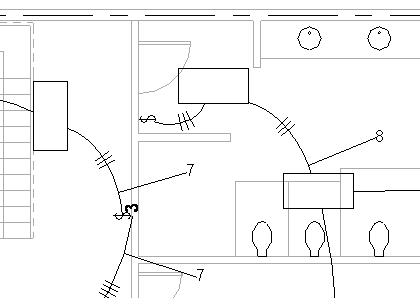You can add tags to the wiring runs in your electrical systems to show the circuit number on the panel where the circuit is connected.
- Click Annotate tab
 Tag panel
Tag panel Tag By Category, and on the Options Bar, specify tag options.
Tag By Category, and on the Options Bar, specify tag options. - Select a wiring run.
If prompted that you do not have a family loaded, you must first load the Wire Tag.rfa file family into the project.
The tag is added to the selected wiring run, showing the circuit number on the panel where the circuit is connected.