Setback and cutback apply when connecting beams to structural columns. The beams are independent of one another, are only associated with the common column, and will cut back from the column accordingly. The column, including its bounding box, must have overlapping geometry with the beams of the join for the beams to cut back.
The following illustration shows an example of a beam that is not centered on a column. The beam handle of the beam in the illustration remains within a bounding box. Remember, the bounding box is not visible.
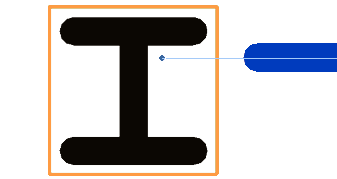
If the column is moved slightly, but not completely out of its existing bounding box, the beam handle remains in position, unaffected by column movement.
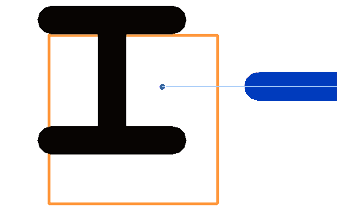
However, if the column is moved out of its bounding box, the beam handle snaps to the center of the column. When placed, the column will maintain a bounding box.
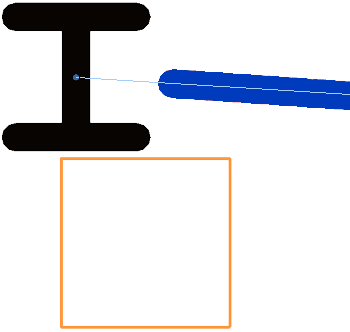
Beams joined to columns always adjust for setback and cutback, yet vertical columns cannot manually be adjusted with the Beam/Column Join tool.