| Name | Description |
|---|---|
| Construction | |
| Default Join | Specifies the type of join for the handrail or top rail as either Miter or Fillet. |
| Fillet Radius | If a fillet join is specified, this value sets the fillet radius. |
| Hand Clearance | Specifies the distance from the outside edge of the handrail to the wall, post, or column that the handrail is attached to. |
| Height (Handrail only) | Specifies the height of the top of the handrail from the floor, tread, stringer, ramp, or other host surface. |
| Profile | The profile specifying the shape for the continuous rail. |
| Projection | Specifies the distance from the inside edge of the handrail to the wall, post, or column that the handrail is attached to. |
| Transitions | Specifies the type of transition used in the handrail or top rail.
|
| Materials and Finishes | |
| Material | Specifies the material for the handrail or top rail. Click the value and then click the browse button to open the Materials dialog. See Materials. |
| Supports (Handrail only) | |
| Family | Specifies the type of handrail support. |
| Layout | Specifies the positioning of the handrail supports:
|
| Spacing | Specifies the spacing value used with the associated Layout preference. |
| Justification | Specifies the justification option for supports placement:
|
| Number | If the Layout is set to Fixed Number, this value specifies the number of supports used. |
| Extension (Beginning/Bottom) | |
| Extension Style | Specifies the attachment preference for the rail extension (if any). 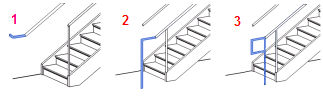
|
| Length | Specifies the length of the extension. |
| Plus Tread Depth | Select this option to add one tread depth to the length of the extension. Note: This option may be required to meet many railing codes.
|
| Extension (End/Top) | |
| Extension Style | See Beginning/Bottom Extension. |
| Length | See Beginning/Bottom Extension. |
| Terminations | |
| Beginning/Bottom Termination | Specifies the type of termination for the beginning/bottom of the top rail or handrail. |
| End/Top Termination | Specifies the type of termination for the end/top of the top rail or handrail. |
| Identity Data | |
| See Railing System Type Properties for Identity Data definitions. | |

