Revit Structure Questions
Q: Sometimes the default end releases of structural elements render the model unstable. How can I deal with this situation?
A: The Analytical Model Check feature introduced in Revit Structure R3 can find some of these issues. When importing the analytical model, you are asked if you want to retain the release conditions from RST (Revit Structure) or if you want to set all beams and columns to fixed. When re-importing the model to RST, always update the end releases and do not overwrite the end releases on subsequent export to analysis programs.
Q: I am rotating the beam orientation so they are rotated in the weak direction. For example, the I of a W14X30 is rotated to look like an H by a 90 degree rotation. How is that rotation angle accessed in the API?
Because the location is a LocationCurve not a LocationPoint I do not have access to the Rotation value so what is it I need to check? I have a FamilyInstance element to check so what do I do with it?
A: Take a look at the RotateFramingObject example in the SDK. It has examples of how to get and change the beam braces and columns rotation angle.
Q: How do I add new concrete beam and column sizes to a model?
A: Take a look at the FrameBuilder sample code in the SDK
Q: How do I view the true deck layer?
A: There is an example in the SDK called DeckProperties that provides information about how to get the layer information for the deck. The deck information is reported in exactly the same way as it is in the UI. The deck dimension parameters are shown as follows.
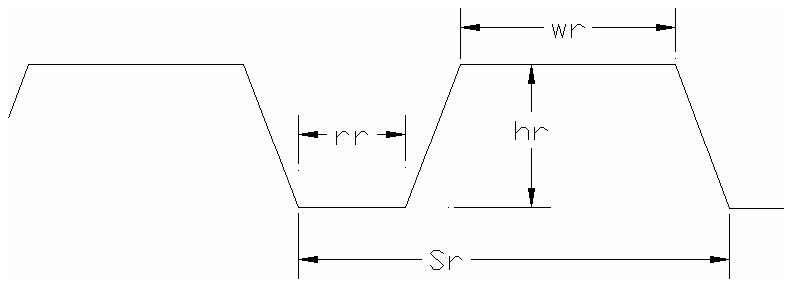
Figure 170: Deck dimension parameters
Q: How do I tell when I have a beam with a cantilever?
A: There is no direct way in the Revit database to tell if a beam has a cantilever. However, one or more of the following options can give you a good guess at whether a section is a cantilever:
|
4. |
There are two parameters called Moment Connection Start and Moment Connection End. If the value set for these two is not None then you should look and see if there is a beam that is co-linear and also has the value set to something other than None. Also ask the user to make sure to select Cantilever Moment option rather than Moment Frame option. |
Trace the connectivity back beyond the element approximately one or two elements.
Look at element release conditions.
Q: When exporting a model containing groups to an external program, the user receives the following error at the end of the export:
"Changes to group "Group 1" are allowed only in group edit mode. Use the Edit Group command to make the change to all instances of the group. You may use the "Ungroup" option to proceed with this change by ungrouping the changed group instances."
A: Currently the API does not permit changes to group members. You can programmatically ungroup, make the change, regroup and then swap the other instances of the old group to the new group to get the same effect.