A view template is a collection of view properties, such as view scale, discipline, detail level, and visibility settings. Use view templates to apply standard settings to views. View templates can help to ensure adherence to office standards and achieve consistency across construction document sets.
Before creating view templates, first think about how you use views. For each type of view (floor plan, elevation, section, 3D view, and so on), what styles do you use? For example, an architect may use many styles of floor plan views, such as power and signal, partition, demolition, furniture, and enlarged.
You can create a view template for each style to control settings for the visibility/graphics overrides of categories, view scales, detail levels, graphic display options, and more.
Examples
The following examples show a construction floor plan and a presentation floor plan. You can create a view template for each style with predefined visibility and graphics settings.
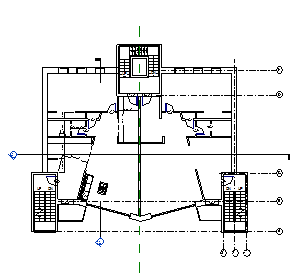
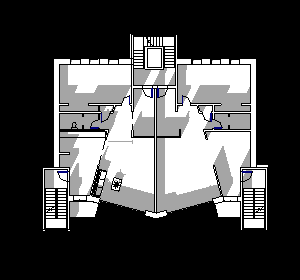
- Apply properties from a view template to a view. Later changes to the view template do not affect the view.
- Assign a view template to a view, creating a link between the template and the view. Later changes to the view template are automatically applied to any linked views.
You can use view templates to control views in the following ways:
View templates can be transferred from one project to another.