- Open a view that contains structural walls.
- Click Structure tab
 Foundation panel
Foundation panel Wall.
Wall. - Select a wall foundation type from the Type Selector drop-down. Note: There are both retaining and bearing wall foundation types available.
- Select the wall to receive the wall foundation.
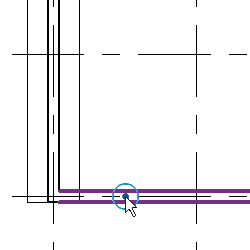
Plan view.
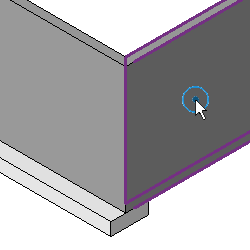
3D view.
The wall foundation is placed beneath the selected walls.
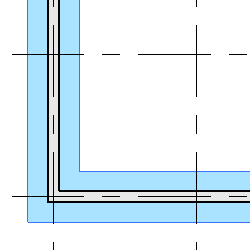
Plan view.
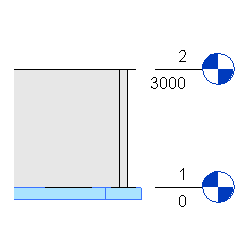
Elevation view
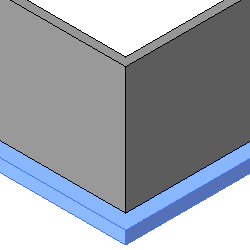
3D view.
Note: The wall foundation is created at the bottom of the selected wall. If the created wall foundation is beyond the view range of the active view, you are prompted with a warning.