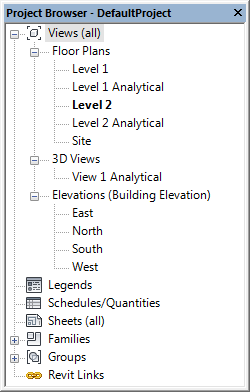Revit Structure
Revit Structure Revit MEP
Revit MEP
 Revit Structure
Revit Structure Revit MEP
Revit MEPTo change the size and location of the Project Browser, see Dockable Windows. Changes to the size and location of the Project Browser are saved and restored when the application is restarted.
You can customize the organization of project views in the Project Browser. See Organizing Views in the Project Browser.