When assigning layers in walls, consider the following guidelines:
- Rows of the sample wall in the preview pane must remain in a sequential order from left to right. To test the sample wall, select row numbers sequentially and observe the selection in the preview pane. If the layers do not highlight in an order from left to right, Revit cannot produce this wall.
- A row cannot be assigned more than one layer.
- You cannot have the same row assigned to regions on both sides of the core.
- You cannot apply a thickness to a membrane layer.
- Non-membrane layers cannot have a thickness smaller than 1/8" or 4 mm.
- A layer in the core must have a thickness greater than 0. You cannot specify a layer in the core as a membrane layer.
- The exterior and interior core boundaries and the membrane layer cannot rise up and down.
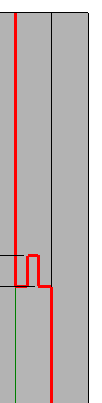
Invalid boundary for core boundaries or membrane layers
- You can add thickness only to a layer that is straight from the top of the wall to the bottom. You cannot add thickness to a complex layer, such as the one shown in the following image.
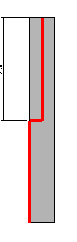
- You cannot split a wall horizontally and then move the outside boundary of one of the regions independently of the other. For example, if you select the left outer boundary of the lower region, the left outer boundary of the upper region is also selected.
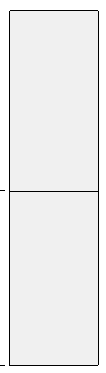
- Layer function priorities cannot ascend from the core boundary to the finish face. For example, you cannot have a finish layer in the core boundary and then a structure layer at the exterior side.