In Revit, you use mass floors to divide a mass. You can create a mass floor at each level defined in the project. Mass floors display graphically as a slice through the mass at a defined level. They provide geometric information about the dimensions of the mass above the slice, up to the next slice or the top of the mass.
For each mass floor, Revit calculates the following:
- Area of each mass floor, in square units. Use this information for rough cost estimates or determining usage ratios for the design.
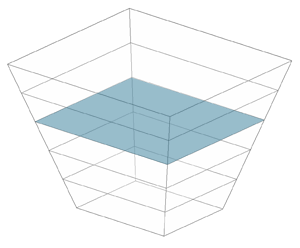
- Exterior surface area from the mass floor upward to the next mass floor. Use this information to create rough cost estimates for the exterior of the building based on square units.
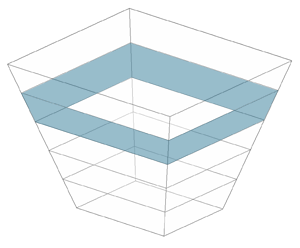
- Perimeter of each mass floor. Use this information to create rough cost estimates based on linear dimensions.
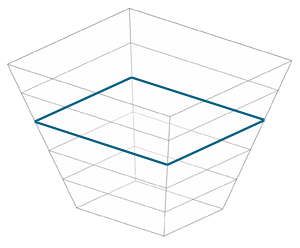
- Volume of each mass floor, in cubic units. Use this information to estimate HVAC loads.
