 Revit MEP
Revit MEP
 Revit MEP
Revit MEPUse the following procedure to move a tag for a room or area.

Use the following procedure to move a tag for a space, room, or area.
The status bar displays the category and family type for the tag.
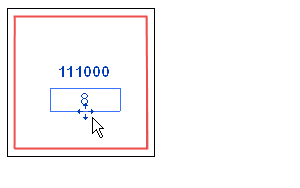
If you drag a tag outside the boundary, Revit displays a warning. For instructions, see Room Tag Is Outside of Its Room.