After placing a wall sweep, you can return its ends back toward the wall.
Note: This procedure is also available for wall reveals.
- In a 3D or elevation view, select the wall sweep segment. Be sure it is not already joined to another segment.
- Click Modify | Wall Sweeps tab
 Wall Sweep panel
Wall Sweep panel
 (Modify Returns).
(Modify Returns). The Straight Cut and Return options display on the Options Bar. The Straight Cut is a perfectly squared off edge. This option is not available if the sweep end is already in this state.
- Select Return, and enter a value for Angle. Note: A positive return angle moves the sweep end toward the wall. A negative value moves the sweep end away from the wall. For reveals, a positive return value moves the reveal end away from the wall, and a negative value moves the end toward the wall.
- Highlight the wall sweep end.
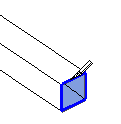
Highlighted wall sweep end
- Click to apply the new return value.
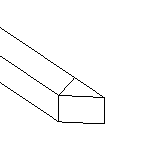
Applied return value
In this example, the option Straight Cut becomes available. Select that option, and click the sweep end to apply a straight cut to the sweep.
After you change the return, you can drag the end of the sweep or reveal to extend the return. Select the wall sweep, and use the blue dot drag control.
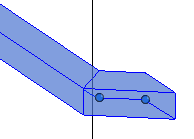
Drag the right blue control