Enable and modify the From Room and To Room Calculation Points to reorient window and door families.
- Select the door or window family instance in the drawing area.
- Click Modify | <Element> tab
 Mode panel
Mode panel 
 Edit Family.
Edit Family. - In the Family Editor, open a floor plan view of the family.
- On the Properties palette, select the Room Calculation Point parameter in the Other section. A green dashed line with arrowheads indicating the From/To direction is now visible in the drawing area.
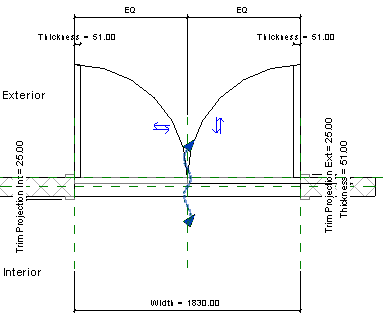
- Select the From/To Path and relocate either end to a position that will clearly determine its intended room.
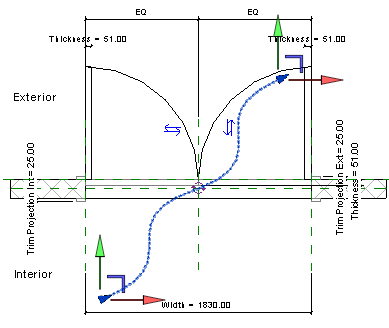
- If necessary, Use the
 flip control at the center of the From/To Path to reorient the direction.
flip control at the center of the From/To Path to reorient the direction. 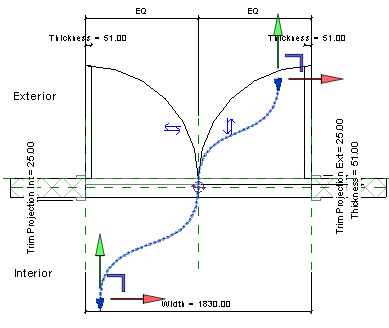 Note: If the family needs From/To Path adjustment in the Z-axis, open an elevation or 3D view to access movement controls. Relocate the point similarly.
Note: If the family needs From/To Path adjustment in the Z-axis, open an elevation or 3D view to access movement controls. Relocate the point similarly. - Click Modify tab
 Family Editor panel
Family Editor panel 
 Load into Project.
Load into Project.