If needed, you can change the element to which a tag applies. The new element must belong to the same category as the original element for the tag.
- In the project view, select the tag to rehost.
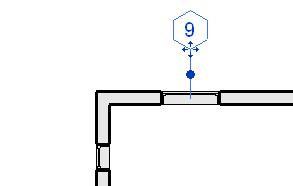
- Click Modify | <Element> Tags tab
 Host panel
Host panel
 (Pick New Host).
(Pick New Host). - Select the element to host the tag.
- Drag the tag to move it near the new host element.
Adjust the tag leader and elbow, if needed.
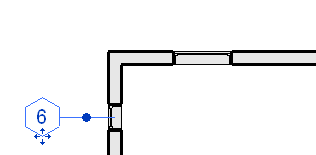
Information displayed in the tag may change to reflect the newly assigned host element.