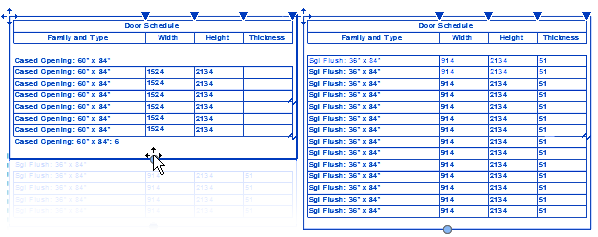When you place a schedule on a sheet, you can split the schedule into 2 or more sections to fit the space on the sheet.
Note: You cannot split a schedule across multiple sheets.
The following procedure assumes that you have added a sheet to a project and placed a schedule on the sheet. See Adding a Sheet and Adding a Schedule to a Sheet.
To split a schedule on a sheet
- Open the sheet.
- Select the schedule on the sheet.
Blue controls allow you to move and manipulate the schedule. The Z break control in the middle of the right border splits the schedule.

- Click the Z break control.
The schedule divides into 2 sections, splitting at the approximate location of the Z break control.
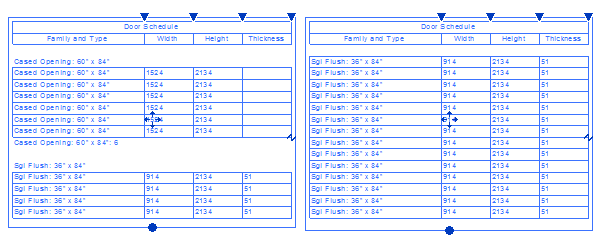
- To split a section of the schedule further, click the Z break control again.Note: You cannot delete schedule sections from a sheet. You cannot drag schedule sections from one sheet to another.
- To adjust the number of rows in a section of the schedule, drag the blue dot at the bottom of the first section.
If you shrink the schedule section, rows that do not fit automatically move to the next section. The last section contains the remaining rows, so you cannot resize it.