To install IIS version 7.0 on Windows Server 2008, or IIS 7.5 on Windows Server 2008 R2
- From the Start Menu, click All Programs
 Administrative Tools
Administrative Tools Server Manager.
Server Manager. - On the Server Manager, select Roles.
- Under Roles Summary, click Add Roles.
- Click Next to display the Select Server Roles dialog.
- Select Application Server from the Roles list, and then click Next twice to display the Select Role Services dialog for the Application Server role.
- Select the Web Server (IIS) check box. If you are prompted to install additional role services and features, click Add Required Features.
- Expand Web Server, and then expand Application Development. Select ASP, CGI and Server Side Includes.
- Expand Web Server, and then expand Application Development.
- Expand Management Tools, and then expand IIS 6 Management Compatibility. Select IIS 6 Scripting Tools. If you are prompted to install additional role services and features, click Add Required Role Services. Click Next .
- Select IIS 6 Scripting Tools. If you are prompted to install additional role services and features, click Add Required Role Services. Click Next.
- Ensure in the summary of selections that the following items are present: TCP Port Sharing, TCP Activation, ASP, CGI, Server Side Includes, and Non-HTTP Activation. If the summary of selections is correct, click Install.
- When installation completes, click Close.
To verify that these prerequisites have been correctly configured
- From the Start Menu, click All Programs
 Administrative Tools
Administrative Tools Server Manager.
Server Manager. - On the Server Manager, select Roles.
- Under Roles Summary, select Application Server.
- Scroll down to Role Services, and verify that the following 6 role services are installed:
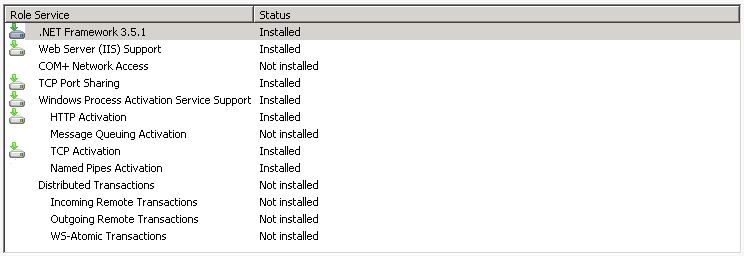 Note: Other role services may be installed due to pre-existing state on your server.
Note: Other role services may be installed due to pre-existing state on your server. - Click the Back button on the Server Manager toolbar.
- Under Roles Summary, select Web Services (IIS).
- Scroll down to Role Services, and verify that the following 40 role services are installed:
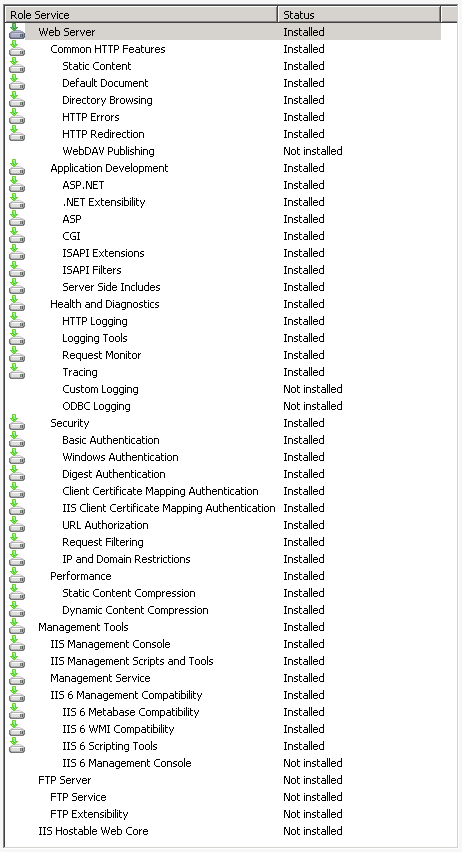 Note: Other role services may be installed due to pre-existing state on your server.
Note: Other role services may be installed due to pre-existing state on your server.