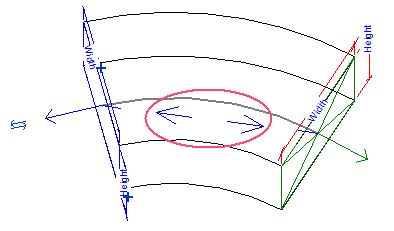- In the Family Editor, open a view containing the connectors being linked.
- Select a connector.
- Click Modify | Connector Element tab
 Connector Links panel
Connector Links panel
 (Link Connectors). Then select the connector that will be linked to the first connectors).
(Link Connectors). Then select the connector that will be linked to the first connectors). - Select either of the linked connectors.
Arrows display between the connectors to indicate the link.