When you import a drawing into Revit, you are importing all the elements, such as blocks and external references (xrefs) from the drawing. (See Implications of Importing vs. Linking for Xrefs.) They are all contained inside a Revit element called an import symbol.
You can explode (disassemble) the import symbol into its next highest level elements: nested import symbols. This is a partial explode. A partial explode of an import symbol yields more import symbols, which, in turn, can be exploded into either elements or other import symbols. This is analogous to exploding in AutoCAD with nested xrefs and blocks. For example, you explode an xref into other xrefs and blocks. Those xrefs and blocks can, in turn, be exploded into more blocks and xrefs.
You can also explode the import symbol immediately into Revit text, curves, lines, and filled regions. This is a full explode.
To explode imported geometry
- Select the import symbol.
- Click Modify | <File Name> tab
 Import Instance panel
Import Instance panel Explode drop-down
Explode drop-down
 (Partial Explode) or
(Partial Explode) or  (Full Explode).
(Full Explode).
To explode 3D form geometry in the Family Editor
- Select the import symbol.
- Click Modify | Imports in Families tab
 Import Instance panel
Import Instance panel Explode drop-down
Explode drop-down
 (Partial Explode) or
(Partial Explode) or  (Full Explode).
(Full Explode). The 3D solids are now preserved as free form elements.
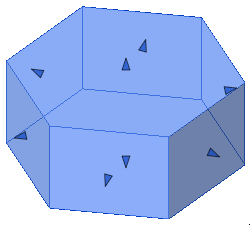
You can adjust their position with the shape handles on planar faces. Use the free form elements to cut and join geometry.
You can explode imported DWG 3D solid (not Polymesh) geometry in the Family Editor environment.
Resulting partial explode import symbols can be exploded again by selecting them and clicking Partial Explode. You can continue to do this until all import symbols are converted to Revit elements.