Revit LT supports the use of materials to define element graphics in project views and realistic appearances in rendered images, as well as general information about the material. In the Material Browser, this information displays on the Identity, Graphics, and Appearance tabs of the Material Editor panel.
However, Revit LT does not support the following material properties:
- Physical - These properties are used for energy analysis in Revit, AutoCAD, and Autodesk Inventor.
- Thermal - These properties are used for energy analysis in Revit only.
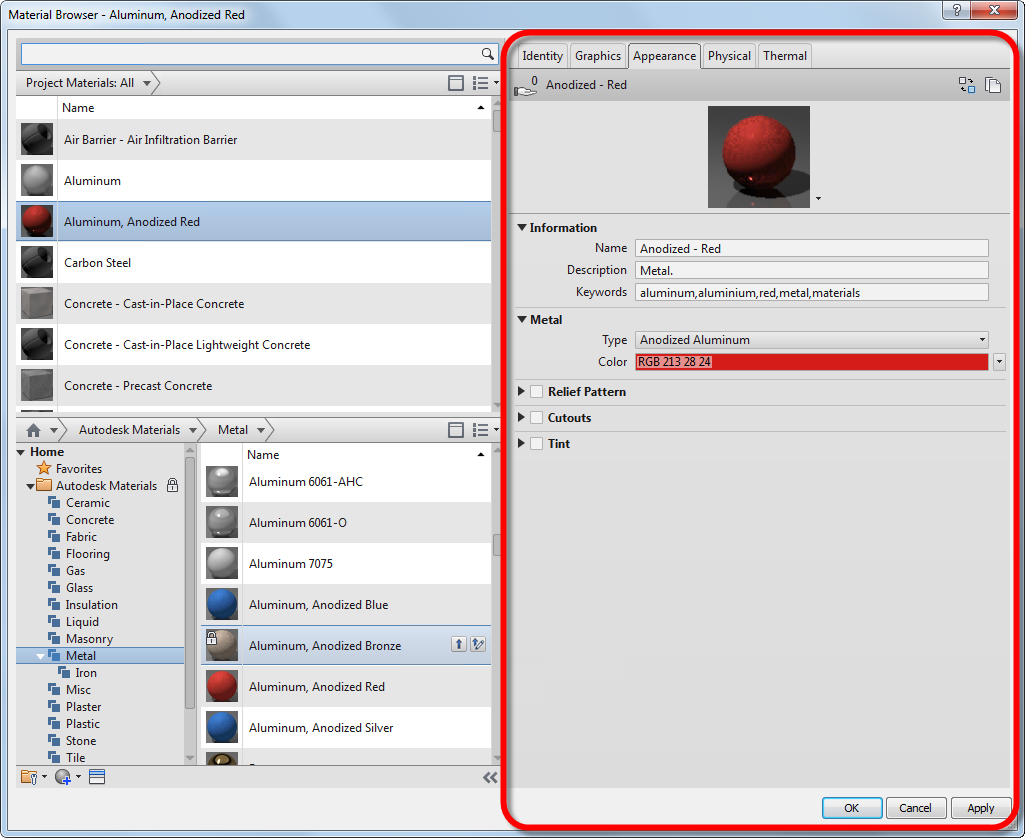
In Revit LT, the Material Editor panel does not show the Physical or Thermal tabs included with Revit
Suppose you create a project in Revit, and some elements in the project use a material that includes physical and thermal properties. When you open the project in Revit LT, the physical and thermal properties of the material are not displayed and are not accessible. However, the information is preserved. If you later open the project in Revit again, you can see the physical and thermal properties of the material.