You can use the beam system family to create various beam systems for bays of varying geometry, including arced, polygonal, and cantilevered. The following example provides a method for creating a cantilevered beam system.
Begin with a bay that is similar to the one shown in the following illustration of a partial plan view:
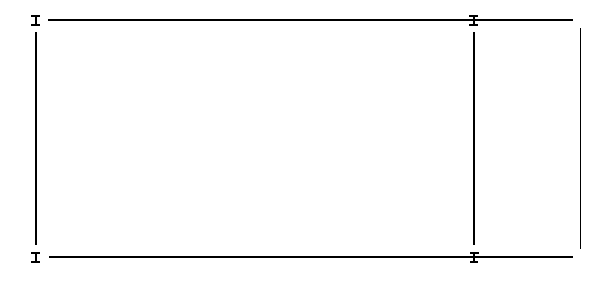
Partial Plan View
- Click Structure tab
 Structure panel
Structure panel Beam System.
Beam System. - Click Modify | Place Structural Beam System tab
 Beam System panel
Beam System panel Sketch Beam System
Sketch Beam System Draw panel
Draw panel
 (Pick Supports) to select the beam system boundary or
(Pick Supports) to select the beam system boundary or  (Pick Lines) to sketch the beam system boundary.
(Pick Lines) to sketch the beam system boundary. 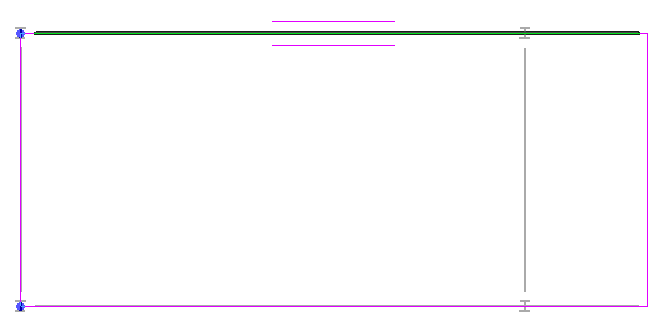
Pick supports
- When the boundary has been created, click Modify | Create Beam System Boundary tab
 Mode panel
Mode panel Finish Edit Mode.
Finish Edit Mode. The cantilevered beam system displays.
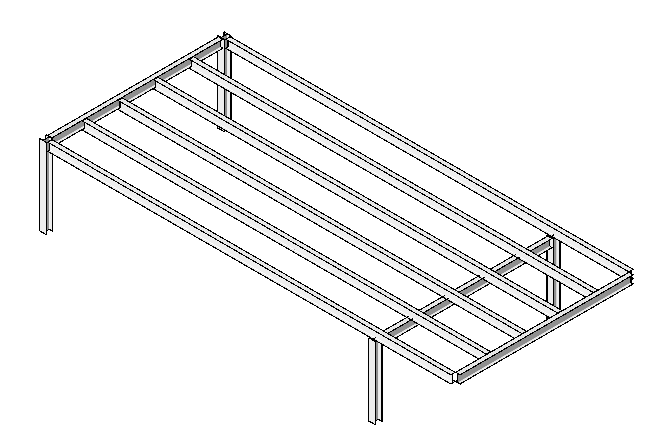
Finished cantilevered beam system