When you start a Revit project using the structural analysis default project template, two structural plan views are created for each of the two default structure levels of your project:
- Level 1
- Level 1 - Analytical
- Level 2
- Level 2 - Analytical
The Level 1 and Level 2 views illustrate the physical model. The Level 1- Analytical and Level 2 - Analytical views illustrate the analytical model. The same element is depicted differently in each view based on the view’s display settings. For example, the following illustrations display the same column-beam connection, although they differ because of the visibility/graphical overrides. For an explanation of how view templates, graphical overrides, and object styles are used to visualize the model, see Visualization.
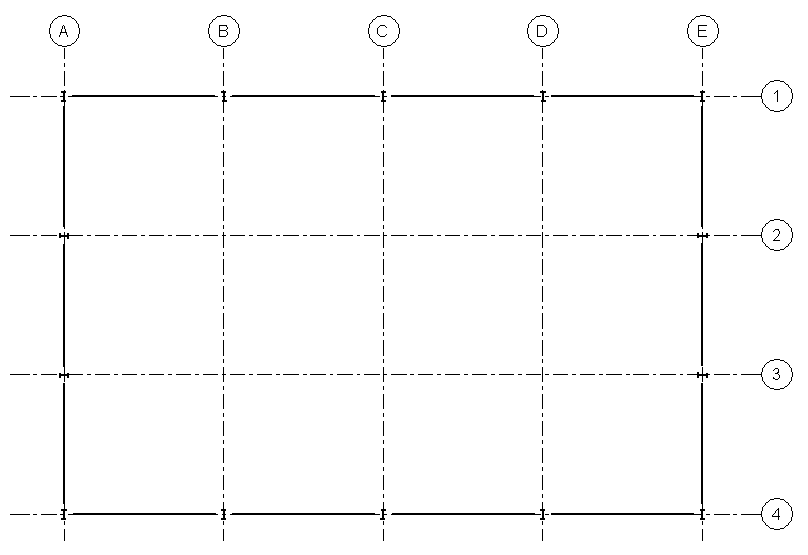
Level 1 - Plan View
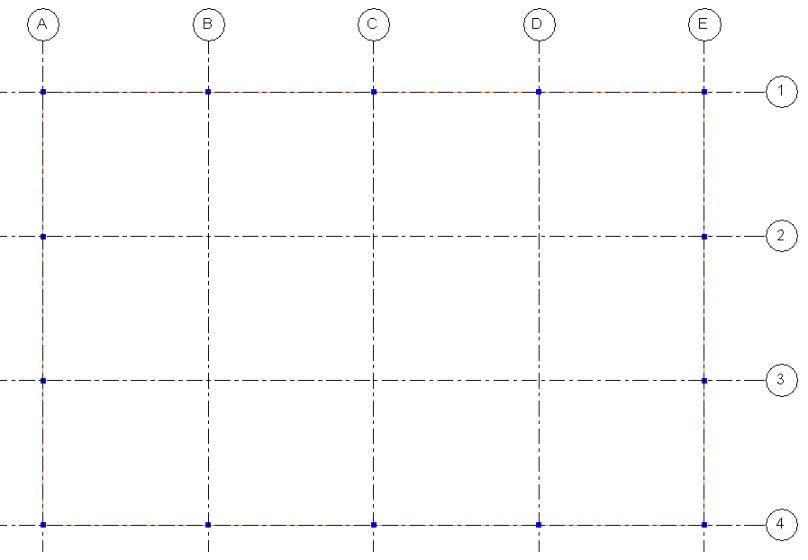
Level 1 - Analytical Plan View