Use this procedure to place an opening that extends through the entire height of a building (or through selected levels) cutting through the faces of roofs, floors, or ceilings simultaneously.
- Click
 (Shaft).
(Shaft). Where is it?
- Architecture tab
 Opening panel
Opening panel
 (Shaft)
(Shaft) - Structure tab
 Opening panel
Opening panel
 (Shaft)
(Shaft)
- Architecture tab
- Sketch a shaft opening by drawing lines or by picking walls. Tip: Typically you will want to sketch the shaft on a host element, such as a floor, in a plan view.
- If desired, add symbolic lines to the opening.
- When you are done sketching the shaft, click Finish Opening.
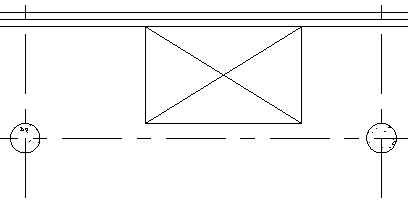
Shaft opening with symbolic lines
- To adjust the levels that the opening cuts, select it, and make the following adjustments on the Properties palette:
- For Base Constraint, specify a level for the start point of the shaft.
- For Top Constraint, specify a level for the end point of the shaft.
- Click Apply.
The shaft cuts through and is visible on all intermediate levels. If you move the shaft on any level, it moves on all levels. The symbolic lines are visible on all levels too.