Use the RC Components tab to define, edit and calculate elements of RC structures.
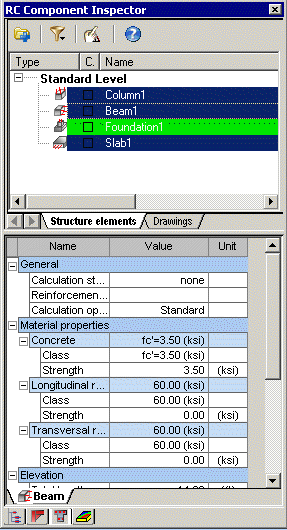
Structure elements tab
Right-click in the Display field of the Structure elements tab to add RC Components (Create).
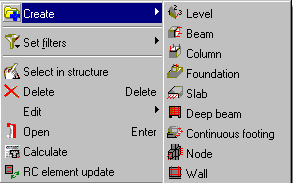
Use the Set filters and Select in structure tools to filter and select RC elements.
Use the Open tool to open an existing RC module. You can also achieve this by selecting a module and either double-clicking it or pressing Enter.
The RC components Calculate tool differs from the standard Calculations tool available in the main toolbar in that:
- All selected elements are calculated
- The Calculation Option Set dialog is not displayed
- After calculations, the same layout remains active.
Use the RC element update tool to send data and results to the corresponding RC design modules.
You edit the attributes of selected RC components in the Properties field. When selected, properties are generated and organized as follows.
- General
- Calculation status, Reinforcement pattern, and Calculation option template
- Material properties
- Concrete, Longitudinal reinforcement, and Transversal reinforcement
- Elevation
- Total length and Number of spans
Additional properties specific to the RC compnent will also be listed here.
Drawings tab
Right-click in the Display field of the Drawings tab to access the Drawing tools.
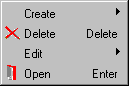
Select Create/Level or Create/Drawing.
To generate a drawing:
- Click Drawings on the side toolbar.
- Click File / Save As.
- Select a level for the drawing.
- Define the name of the drawing.
- Click OK.