Click Coefficient Definition in the Combinations dialog to change the coefficients that are defined for load case natures.
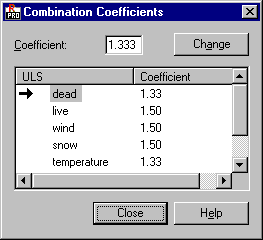
To change the coefficient used in a combination:
- From the List of natures, select the nature for which you want to change the coefficient.
- Enter a new value for the load nature in the Coefficient field.
- Click Change. After this button is pressed, the coefficient value from the Coefficient field is saved for the selected nature.