The option defines a linear load acting on the edges of defined objects (polylines, lines, panels, and so on). Open the Linear Load on Object dialog by clicking ![]() in the Load Definition dialog.
in the Load Definition dialog.
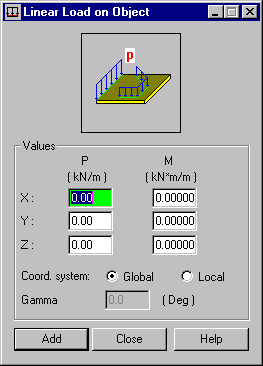
This type of load acts on planar elements. This load can also be distributed on bars if it is applied to a cladding. (Then the load distribution according to the trapezoidal and triangular method is only possible.)
A linear load is applied to selected edges: to panel edges, defined lines, or polylines, and so on. Two types of load can be applied along a defined segment: the linear load p and the load of a moment m distributed along a selected edge. Values of these loads are entered in the appropriate fields.
A load can be defined in the global coordinate system or in the local coordinate system of an object. Also, you need to decide whether the load is inclined (only for loads defined in the local coordinate system). If so, then you must specify the angle the load deviates from the vertical.
To define this load type:
- Specify the P or M load values appropriately in the direction of the X,Y, and Z axis of the global or local coordinate system.
- Accept the load values.