Click the More codes button on the Design Codes or Loads tabs of the Job Preferences dialog tree to access the following load listing.
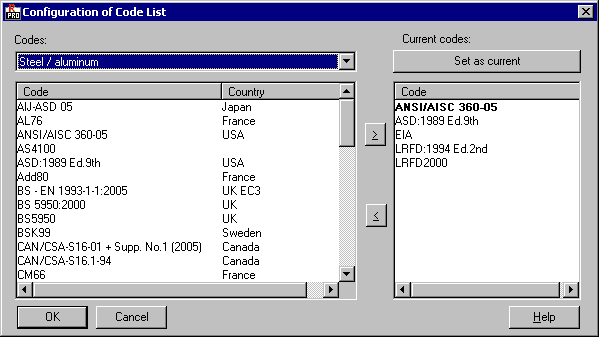
The following code types are listed:
- Steel / aluminum
- Steel connections
- RC
- Timber
- Geotechnical
- Load combinations
- Snow/wind loads
- Seismic loads.
The list to the left contains all codes available for a selected code type. This includes country related information.
The list to the right contains all codes currently displayed for a selected code type.
To add a code to the active list in the Job Preferences dialog:
- select a code in the left panel in the dialog box
- press the > button in the central part of the dialog box.
To remove a code from the active list in the Job Preferences dialog:
- select a code in the right panel in the dialog box
- press the < button in the central part of the dialog box.
Note: Choose multiple codes using the Shift or Ctrl keys during selection.
Click Set as current to mark a code selected in the active list in bold.