Click ![]() or select Design > Required reinforcement of RC slabs/walls - options > Code Parameters.
or select Design > Required reinforcement of RC slabs/walls - options > Code Parameters.
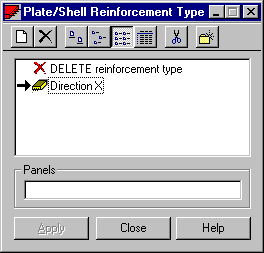
The top of the dialog contains the following icons:
-
 Adds new reinforcement types (New Reinforcement Type Parameters ).
Adds new reinforcement types (New Reinforcement Type Parameters ). -
 - Deletes the selected reinforcement type from the active list.
- Deletes the selected reinforcement type from the active list. -
 ,
,  ,
,  and
and  Displays the list of active reinforcement types as large icons, small icons, a short list or a full list.
Displays the list of active reinforcement types as large icons, small icons, a short list or a full list. -
 - Deletes all types of plate and shell reinforcement which do not appear in the designed structure from the active list.
- Deletes all types of plate and shell reinforcement which do not appear in the designed structure from the active list. -
 - Opens the Label Manager dialog.
- Opens the Label Manager dialog.
The reinforcement type definition process is divided into two stages:
- Defining reinforcement type
If the active reinforcement type list is empty or a new reinforcement type is to be added to the active list, click on new reinforcement type parameters.
Two situations are then possible:
- If none of the reinforcement types are selected, clicking on
 opens a dialog for a new definition. The fields are filled in as was the previous reinforcement type definition (except for the Label field) or default parameters will be set.
opens a dialog for a new definition. The fields are filled in as was the previous reinforcement type definition (except for the Label field) or default parameters will be set. - If any one of the reinforcement types is selected, clicking on
 opens a dialog for a new definition. All edit fields (except for label) will be filled in according to the reinforcement type selected.
opens a dialog for a new definition. All edit fields (except for label) will be filled in according to the reinforcement type selected.
It is also possible to open the dialog for a new reinforcement type by double-clicking on the element from the active reinforcement type list. The Reinforcement Type Definition dialog will open. After modification of the required reinforcement type parameters, the new reinforcement type is added (updated) to the active list by clicking Add or pressing <ENTER>. If the label is not changed, a warning prompt will appear.
- If none of the reinforcement types are selected, clicking on
-
Assigning reinforcement type to panels
To delete a reinforcement type from the structure:
- Click
 on the active list,
on the active list, - Select an object in the structure you want to delete the reinforcement type from.
You cannot modify this reinforcement type; it is assigned the same way as the reinforcement type is to a structure element.
- Click