Use this option to select calculation options used during the design of steel / aluminum / timber structure members. This option is available from the Steel Design (Timber design) layout or by clicking the Steel/Aluminum Members Design ![]() icon (Timber Member Design
icon (Timber Member Design![]() icon) located on the toolbar. The following dialog displays:
icon) located on the toolbar. The following dialog displays:
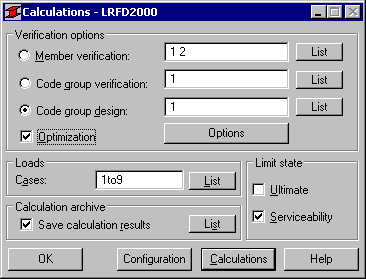
The following options are available from the Verification Options field:
Member Verification
If this option is selected, member verification will be performed. Verification according to the member list is based on carrying out consecutive and independent calculations separately for each member from the list. Member verification consists of finding such a point on the member, such a load case and such member element for which the parameter code criteria are at their worst.
The following should be set:
- The number of points to be considered during calculations (in the Configuration dialog box which can be opened pressing the Configuration button in the Calculations dialog box)
- The list of load cases.
Verification is accomplished by checking to see if the specific profiles accepted prior to calculating the sectional forces met the code conditions. Based on this selection, the member profile is qualified as proper, improper or unstable.
Group Verification
If this option is selected, group verification will be carried out. Group verification depends on a consecutive and independent calculations (see Member Verification) separately for each member in the group. During calculations, material properties accepted for a given group are taken under consideration.
Group Design
If this option is selected, design is performed in groups. Design is based on consecutive inspection of previously accepted sections set determined by the group definition and eliminating those which did not meet the code requirements. The elimination of consecutive sections continues until the first section satisfying requirements is found (calculations of member groups may be performed applying optimization options). The described process is performed separately for each section family belonging to the analyzed group. Code calculations for each section are performed for consecutive intermediate points of the member, consecutive load cases, consecutive group member elements, and all members making up the group. If a given section does not fulfill the code requirements for one of the intermediate points, load case or any group member element, it is rejected and the next section is taken from the assigned list. This process is repeated until all the sections have been considered and rejected.
In order to start calculations in the design mode, at least one group must be defined. Design may be carried out for many groups. In this case, the process described above is performed separately for each group.
DESIGN WITH OPTIMIZATION OPTIONS is a design of each section group that has been selected during creation of a group. The "lightest" (optimal) section is selected from this set of sections. Optimization functions as the operation of design performed on groups. Therefore, groups of members must be defined before the optimization process is started.
The following two groups are located in the lower part of the window:
- Loads which contain the following options:
Load Case List - this field displays load cases considered in member calculations or you can enter a load case number here
Load Case Selection - opens the Case Selection dialog to select load cases considered in load calculations
- Limit state which allows you to select either Ultimate (to perform calculations to the ultimate limit state) or Service (to perform calculations to the service limit state).
At the bottom of the dialog there are the buttons: Configuration and Calculations (starts design (verification) of steel or aluminum or timber members according to accepted parameters).
In the lower part of the dialog is the Save calculation results option. If selected, it allows you to save calculation results of steel member verification and design and it is possible to save any number of performed sessions of verification and design. You can return anytime to a freely selected set of verification and design calculation results.
If the Save calculation results option is not selected, calculation results of member design/verification will not be saved.
There are two main reasons behind the development of the Save calculation results option:
- To avoid time-consuming recalculations of member verification and design
- To protect a user from a situation in which data is lost by accident (by pressing the ESC key, for example) during a several-hour-long calculation.
All remembered calculation sessions are saved with the model in an RTD file. Clicking the List button opens the Calculation Result Archive dialog presenting saved verification and design sessions.
See also:
Remarks concerned with member verification for individual steel codes