Clicking Other on the Customize Toolbars dialog opens the New Button Selection dialog, which lets you define a new button.
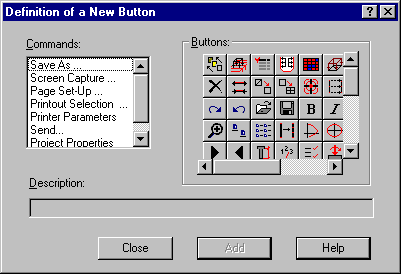
The dialog has the following parts:
Commands
List of commands for the selected category, for which no icons are defined. After you select the command, its description displays in the Description field. When the icon is added to the category, the command is removed from the list of available commands and added to the appropriate category.
Buttons
List of icons not used in other toolbars which can be defined for a selected category.
Note: You cannot define your own icons.
Description
Describes a command selected from the Commands field.
Note: You cannot edit descriptions.
To add a new button to the highlighted category, select one of the following and click Add.
The dialog also has the standard buttons: Close and Help are at the bottom of the dialog.