The Configuration dialog defines parameters applied during the verification of a steel member. Access the dialog by clicking the Configuration button in the Calculations dialog. The following dialog displays:
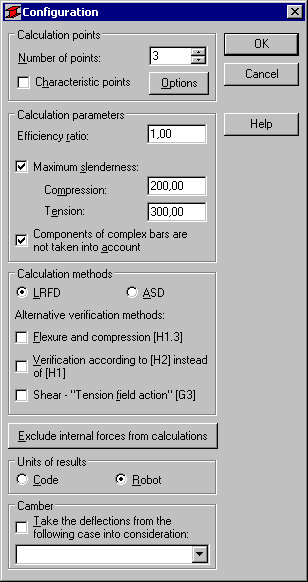
The following calculation parameters are defined in the dialog:
- Calculation points. They are identified in two ways:
- Define a number of points along the member length (the points are evenly distributed along the member length) - the Number of points option.
- Define coordinates of characteristic points. Access this option by selecting Characteristic points, and click Options. The Calculations in characteristic points dialog open.
- Efficiency ratio: defines the coefficient by which the plasticity limit will be multiplied (increasing or decreasing the plasticity limit)
- Maximum slenderness: when selected, the member slenderness is verified - it is checked both for compression members and tension members.
If the Components of Complex Bars are not taken into account option is selected, then components of complex bars are ignored during calculations of these bars.
Code calculations are performed using one of the following methods:
- LRFD method - according to Section B3.3
- ASD method - according to Section B3.4.
Alternative verification methods:
If the Member verification according to Section H2 option is selected, the member is checked in terms of stresses according to Section H2. In such case the provisions of Section H1 are not taken into account.
After activating the "Tension field action" for shear according to Section G3 option, the program will apply formulas given in Section G3 while evaluating the shear strength V n . If the conditions for the use of 'Tension field action', given in Section G3.1, are not satisfied by the section, the shear strength is evaluated according to Section G2.
Located in the central part of the dialog is the Exclude internal forces from calculations button, which when clicked, opens the - Internal forces not taken into consideration dialog. This dialog includes options for setting the limit values of internal forces (thus the force values that are 'negligible' for a specific section may be disregarded). Moreover, units for presenting results of the member design can be selected here. The results are presented in the units used in the indicated steel code, or in the units used in Robot.
The lower part of the dialog contains a list to select a load case (dead load). The calculated displacements are treated as the structure initial deflections for a selected load case. You must select Take the deflections from the following case into consideration then.