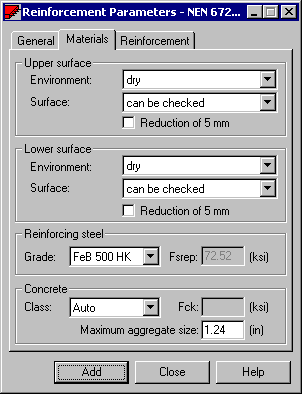Select the Dutch code for plate and shell reinforcement from the Job Preferences/Codes dialog. Click the Material tab in the New Reinforcement Parameters dialog to select basic material parameter for designed RC structure elements.
- The environment and surface for the top and bottom plate or shell surface.
- Concrete parameters defined either of two ways.
- Select an available Class of concrete. Resistance and elasticity coefficient values are accepted automatically based on Table 3 presented in the code. If the Auto class was accepted, then the concrete parameter values are equal to the concrete parameter values defined in structure elements.
- Deselect the Class option. The Fck field to specify the guaranteed concrete strength value becomes active.
Additionally, the maximal aggregate diameter maybe defined. To do it, assign the class of reinforcement steel.