Select Forces in the Job preferences dialog tree to access the following force parameters.
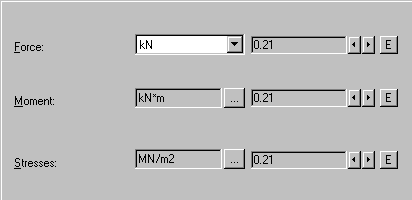
Select a unit of force from the list.
Click the (...) button to select both the units of force and length for moment.
Click the (...) button to select both the units of force and area for stresses.
Enter the decimal position for each configuration by clicking the appropriate arrows (![]() and
and ![]() ). The E button toggles the value between decimal and exponential forms.
). The E button toggles the value between decimal and exponential forms.