Open the Toolbars dialog, which lets you select the toolbars you want to display, by clicking Tools menu > Customize > Show Toolbars.
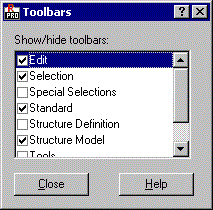
This dialog has the Show/Hide Toolbars field which displays the toolbars available in Robot (when a toolbar is selected, it will be displayed) and standard buttons: Close and Help.
Note: Toolbars are not saved in the job file. This means that if you set the toolbars in the layout and quit Robot, you return to the initial toolbar settings. To save the toolbar, use Tools menu > Customize> Save Screens in the Job instead.