After clicking Edit load database in the Load Report dialog, the following dialog displays.
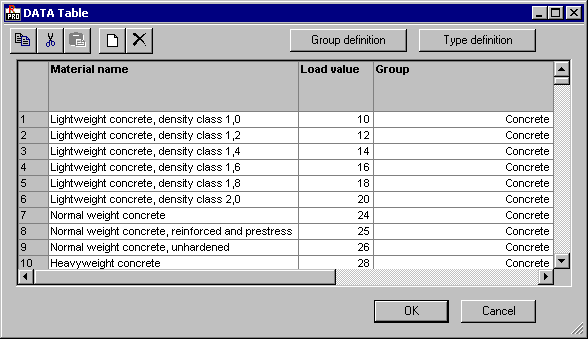
This dialog box lets you:
- Define a new record
- Delete a record
- Modify a record (with the possibility of copying)
- Select the columns to be displayed.
The dialog is divided into 2 parts:
- A toolbar with the following buttons:
 - Defines a new load
- Defines a new load  - Deletes user-defined loads
- Deletes user-defined loads  - Copies a line selected in the table to the clipboard
- Copies a line selected in the table to the clipboard  - Deletes a line added to the table
- Deletes a line added to the table  - Pastes a line from the clipboard to the table
- Pastes a line from the clipboard to the table
- A table displaying the data for available loads.
Clicking any of the buttons at the top of the dialog (Group definition or Type definition) opens an additional dialog for editing the load groups and types.
For each load, the table displays the following information:
- Load name
- Load type
- Group
- Unit weight
- Gf factor
- Planar load or density.
To define a new load:
- Click
 .
. - Specify the following parameters: type, group, load, name, load value, and load factor.