This option defines a trapezoidal load acting on selected structure bars. Open the Trapezoidal Load dialog by clicking ![]() in the Load Definition dialog.
in the Load Definition dialog.
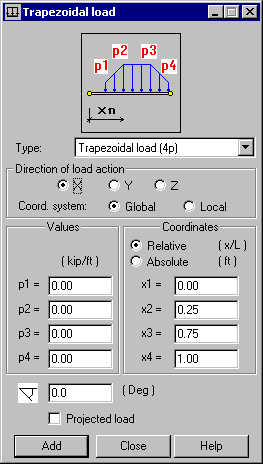
This dialog lets you define a trapezoidal load applied to 1 or more structure bar acting in the X, Y, or Z direction of the global or local coordinate system. You can select the following load types:
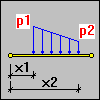 Trapezoidal load (2p) - A load defined on two points
Trapezoidal load (2p) - A load defined on two points
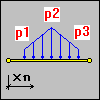 Trapezoidal load (3p) - A load defined on three points
Trapezoidal load (3p) - A load defined on three points
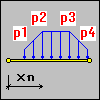 Trapezoidal load (4p) - A load defined on four points
Trapezoidal load (4p) - A load defined on four points
Options at the bottom of the dialog box let you define the coordinates of characteristic points along the bar length as well as values of the trapezoidal load at these points. Coordinates can be given as relative or absolute values. Also, you can specify the angle at which the load acts. You must also decide whether the load should be projected. If so, the load is applied to the bar's length projected on the plane that is normal to the load's direction.
See also: