The Manual Verification dialog allows for steel member verification against force values defined according to a selected steel code (French CM66 code, German DIN code, Eurocode 3, among others). Access the option by clicking Analysis -> Bar Structure Design -> Steel -> Aluminum Members Design -> Manual Calculations. The following dialog displays (the image presents the dialog for the French CM66 code):
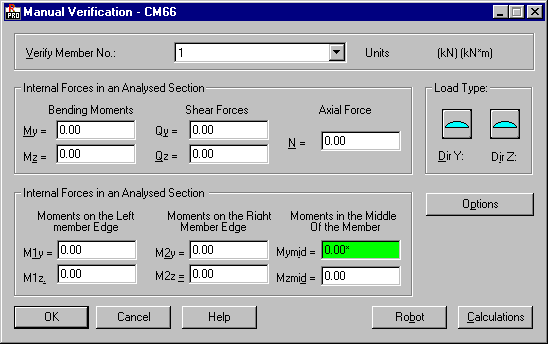
To run steel member verification based on predefined internal force values:
- Enter the member number in the Verify Member Number field;
- Enter the values of the appropriate internal forces in the Internal forces in an Analyzed Section field; corresponding units are displayed in the right, upper corner of the dialog;
- Enter the values of the additional internal forces required for code calculations in the Internal Forces in Specific Sections field; corresponding units are displayed in the right upper corner of the dialog;
- In the Load Type field, select a load type to be applied to the verified member in Y-axis or Z-axis direction; once the icon is selected, a dialog for a load type definition is displayed.
- Click the Options button to select the Calculation Options ;
- Click the Calculationsbutton. The number is verified and the result is displayed.