Use this option to define parameters of a story according to the French RC BAEL code. It is available in the Column and Beam modules. There are two ways to access the option:
- Select Analysis menu > Story Parameters,
- Click the
 icon in the Story Parameters toolbar.
icon in the Story Parameters toolbar.
The following dialog displays:
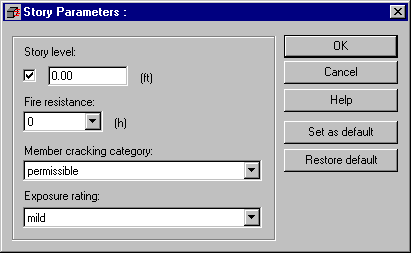
Options describing a story:
- Story level - to enter the height at which a story is located
- Fire resistance - to select or define the fire resistance for a story
- Cracking category - to select a cracking category for an RC member
- Exposure rating - to select the exposure rating for a story.
The dialog has standard buttons (OK, Cancel, Help), and:
- Set as default - to save story parameters in this dialog as default
- Restore default - to restore default settings of the parameters defined in the Calculation Options dialog.
To save particular story parameters as default:
- Set the appropriate story parameters,
- Click Set as default.