You have several ways to work with descriptions. You can perform the following operations on descriptions:
- Change the position of a description. To do so, highlight the description and drag the text to the new position.
- Format a highlighted or selected description. To do so, select Text Properties from the shortcut menu for the description and in the dialog add the new description or specify parameters such as, font color and size.
To delete a comment:
- Click Clear.
- Select Delete Added Text from the shortcut menu.
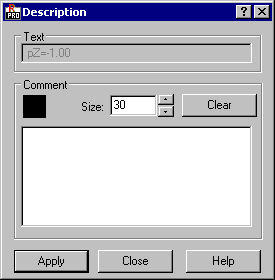
You can hide a highlighted description by selecting Delete from the shortcut menu.
Additionally, you can click View menu > Descriptions to restore the initial settings for descriptions:
- Restore deleted descriptions - Displays hidden descriptions.
- Default description position - Restores descriptions that have been moved to their default positions.
- Delete additional descriptions - Deletes all comments entered by a user.
Note: You cannot edit the descriptions for legends or structure axes.