Select Unit edition in the Job preferences dialog tree to access the following unit settings.
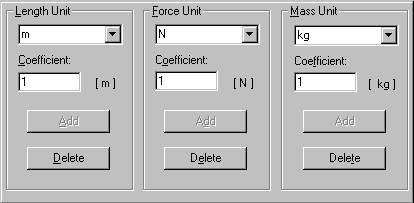
To define a new unit of length, force, or mass:
- Define the name of the user-defined in the list. Type a name in the list, if needed.
- Enter a coefficient value for the user-defined unit. Base units of calculation are meters, Newtons, and kilograms.
- Click Add to save the new unit and make it available throughout Robot.
To delete a user-defined unit, select it and click Delete.
Note: Default units cannot be modified or deleted.